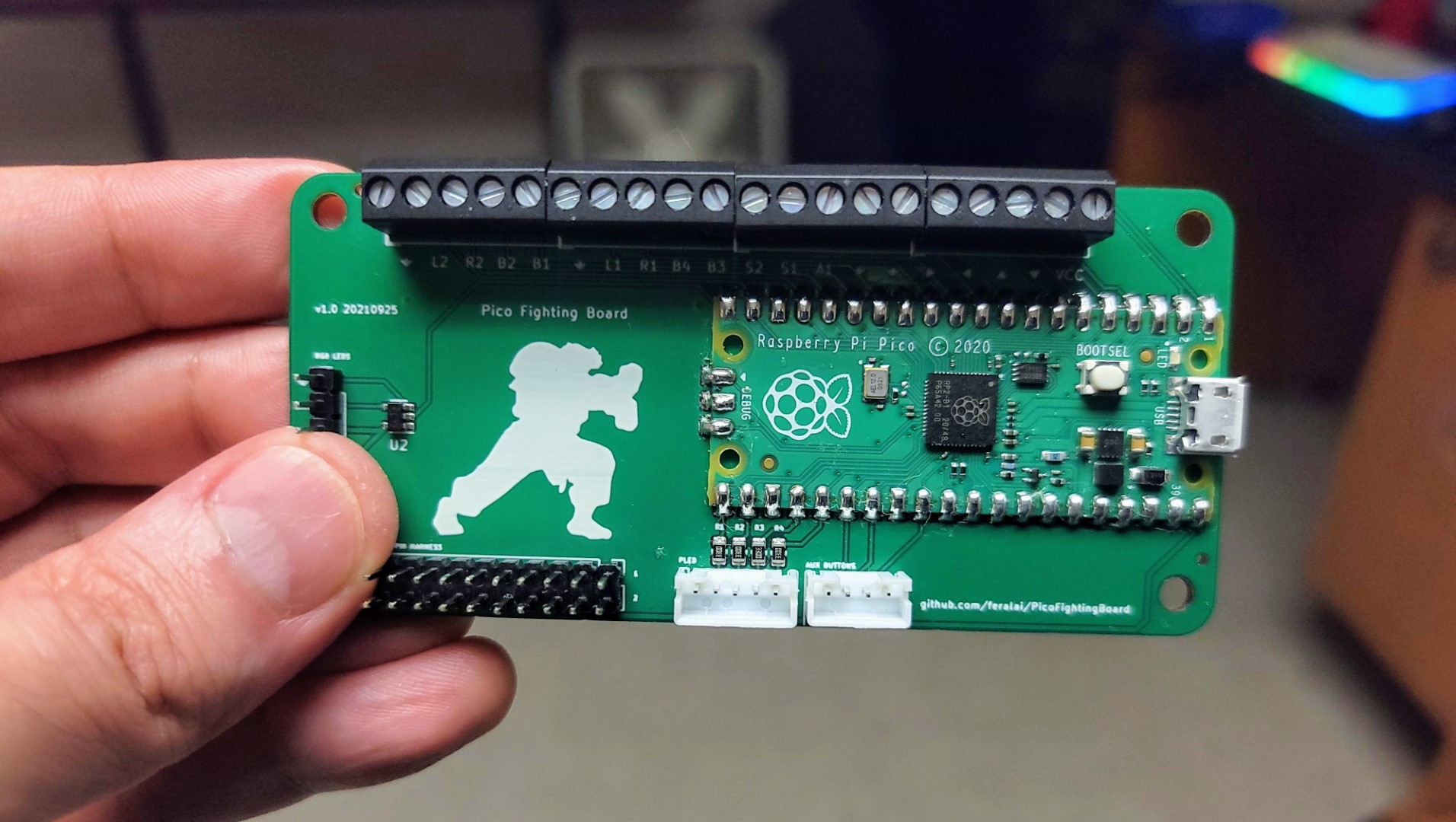
Pico Fighting Board v1.0
I’ve been working on gamepad/fightstick firmware as a hobby for about 6 months now. In that time I’ve worked on and released an alternative firmware for the Fightboard and Fightboard MX and the vsFIGHTER lines of keyboard-style arcade controllers. I wanted to start branching out from the ATmega32U4 used in those controllers, so I began researching the Raspberry Pi Pico and RP2040 microcontroller. The cost to performance ratio for the RP2040 is excellent, and the 2nd core allows for a ton of extra functionality without affecting the core input loop of a gamepad firmware. And so the GP2040 project was born…

